18. How to get in touch with the Support Team?
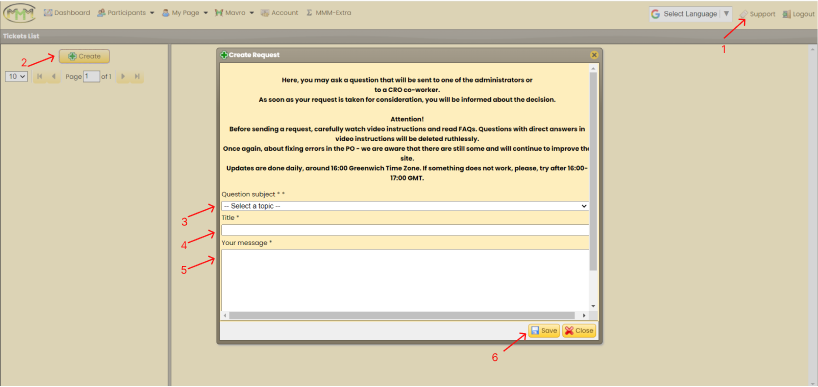
- Click on“Support” button in your Personal Office.
- Click on "Create".
- Select an appropriate category from the list.
- Specify your question.
- Clearly describe your situation.
The Support Team operators do not see your Personal Office, thus point out all necessary information — Order and Request numbers, your Personal Office login (email), the sender and receiver contacts and so on.
- Attach any relevant files as proofs (if necessary).
- Click on "Save".
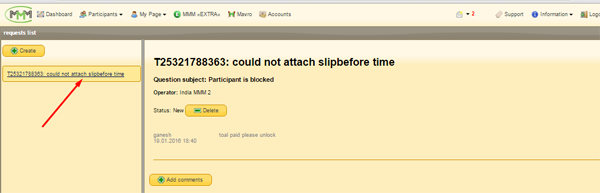
You can create a ticket on any issue.
-
A created ticket will be displayed in the ticket list.
You should wait for an answer from the Support Team. When an operator responds to your ticket, a notification will appear beside your ticket.